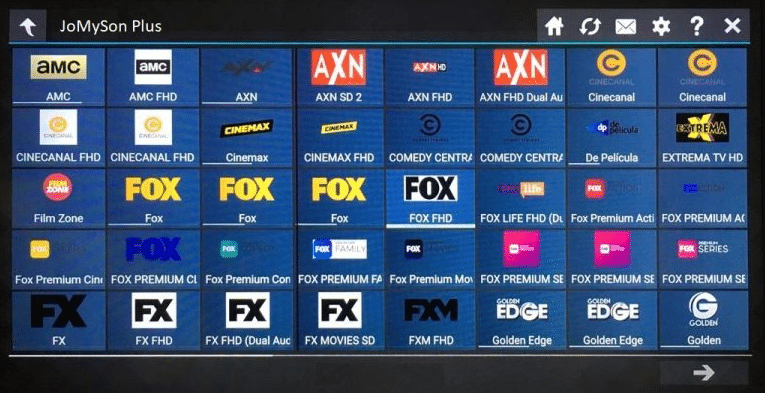
If you’ve ever tried to set up IPTV on your Smart TV and ended up staring at a screen full of confusing codes like http://server.address/get.php?username=..., then congratulations — welcome to the world of M3U playlists .
Let’s break it down in plain English (with a dash of humor and minimal confusion).
🧾 What Exactly Is an M3U List?
An M3U list is basically the Spotify playlist of the IPTV world. Except instead of Drake and Taylor Swift, it’s full of live TV channels from around the globe — all neatly packed into one file.
It’s a text-based playlist format that includes:
- Channel names
- Stream URLs
- Group categories (like sports, news, movies, etc.)
- Language or country tags
Think of it as a menu for your TV buffet — only instead of sushi rolls and tacos, you’re choosing between BBC, Al Jazeera, and a Russian channel that plays nothing but 90s wrestling reruns.

🛠️ How to Use an M3U File
You don’t need a degree in rocket science or a black belt in coding to use an M3U playlist. Just grab a player that supports it — like VLC Media Player , IPTV Smarters , or GSE Smart IPTV — and load the file or URL.
Here’s how:
- Open VLC →
Media→Open Network Stream - Paste your M3U link
- Enjoy watching questionable football matches in HD
And yes, it works on:
- Android TV boxes
- Smart TVs
- iPhones
- PCs
- And even your cousin’s ancient laptop running Windows XP
✂️ How to Edit Your M3U File and Make It Yours
Because who needs 500 channels when you only watch Netflix and ESPN?
Since M3U files are just text, you can open them in:
- Notepad (Windows)
- TextEdit (Mac)
- Or any decent code editor if you’re feeling fancy
Then:
- Delete the channels you’ll never watch
- Rearrange your favorites
- Save it as a new file
- Upload it to your IPTV app
Boom — customized streaming bliss.
❓ Why Are My Channels All Over the Place?
If your playlist looks like it was sorted by a drunk pigeon, you’re probably using a basic M3U file without grouping info.
To get organized channels (e.g., “Sports,” “Movies,” “Random French Infomercials”), ask your provider for an M3U Plus file or M3U with options . This version includes metadata like categories, logos, and sometimes even EPG (Electronic Program Guide) data.
Providers like Xtream-Codes usually offer a dashboard where you can:
- Download your M3U URL
- Generate an enhanced M3U+ version
- Reload your list with updated groups and logos
No dashboard? Ask your IPTV provider for an M3U with options URL — because nobody wants to scroll through 400 unsorted channels forever.
🔍 How to Find the Server Address in an M3U URL
This is where things get slightly confusing — like trying to remember which remote controls the fan and which one turns on the lights.
Example M3U URL:
1
http://server.address/get.php?username=ABCD1234&password=EFGH5678&type=m3u_plus&output=ts
Now let’s break it down like we’re solving a crime:
| Part | What It Means |
|---|---|
http://server.address/ | 👉Server Address |
username=ABCD1234 | 👉Username |
password=EFGH5678 | 👉Password |
So your setup would look like this:
- Server Address :
http://server.address/ - Username :
ABCD1234 - Password :
EFGH5678
Once you enter these into apps like IPTV Smarters or GSE Xtream-Codes API , you’re golden.

🤔 FAQ: Common M3U Questions Answered
Q: Where do I get an M3U URL?
A: Most IPTV services provide one. If you’re DIY-inclined, you can also find free ones floating around online (though legality varies).
👉 Pro tip: Check out the Playlist m3u free forum — a great community hub for finding Free m3u playlists and getting help from fellow users.
Q: How do I find the stream URL in an M3U file?
A: Open the file in a text editor. Scroll through until you see links that start with http:// — those are your actual video streams.
Q: Can I make my own M3U file?
A: Absolutely! You can create your own playlist using tools like Google Sites or even manually with a notepad. Just follow the syntax and add your favorite streams.
(Yes, it’s technically a hobby now.)
🧠 Final Thoughts: M3U Files Are Simple — Until They Aren’t
While M3U playlists are easy to use, they can get complicated fast — especially when providers give you a wall of text and expect you to decode it like some kind of streaming Sherlock Holmes.
But once you understand the basics — like how to extract the server address or customize your own playlist — you’ll be streaming like a pro in no time.
And if you’re looking for free m3u playlists , check out the active community over at Playlist m3u free. Free m3u playlist. Free m3u playlists — a solid place to share, download, and discuss everything related to IPTV playlists.
Also read:







