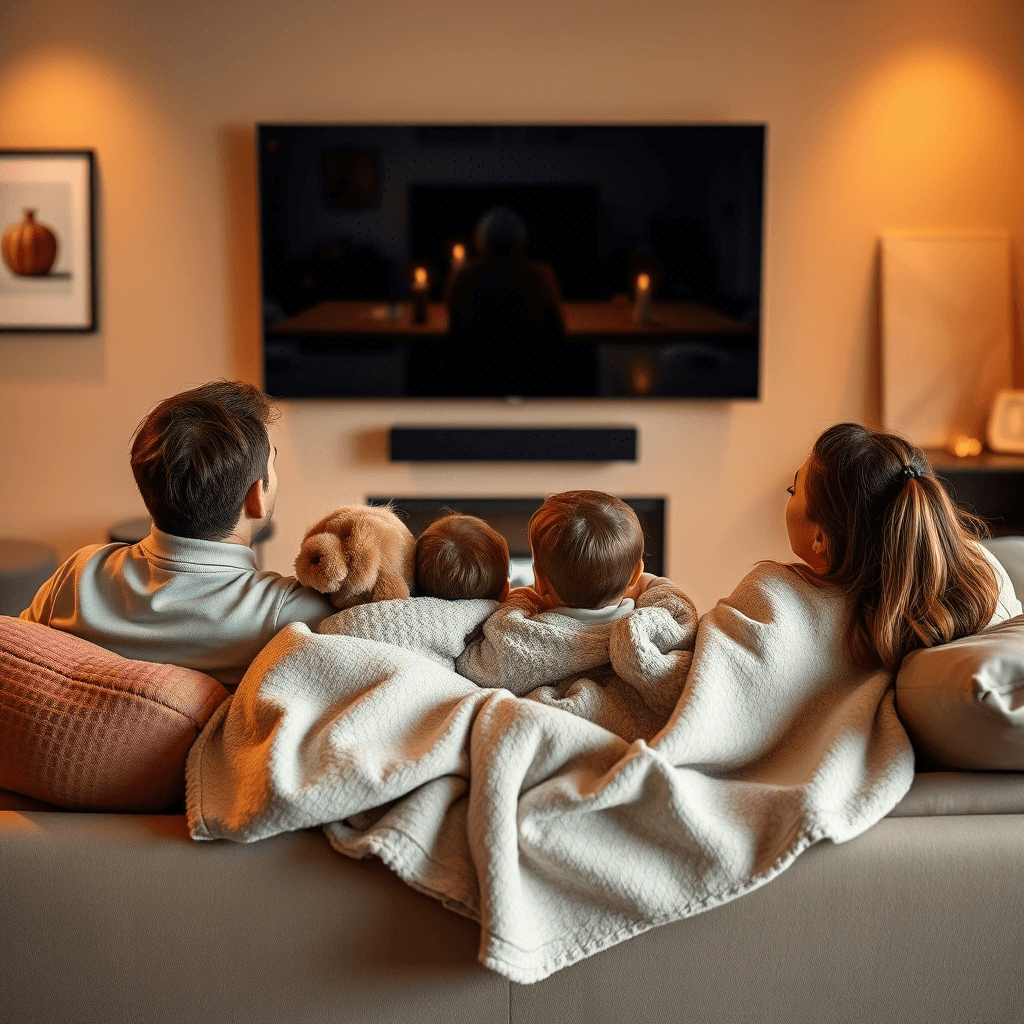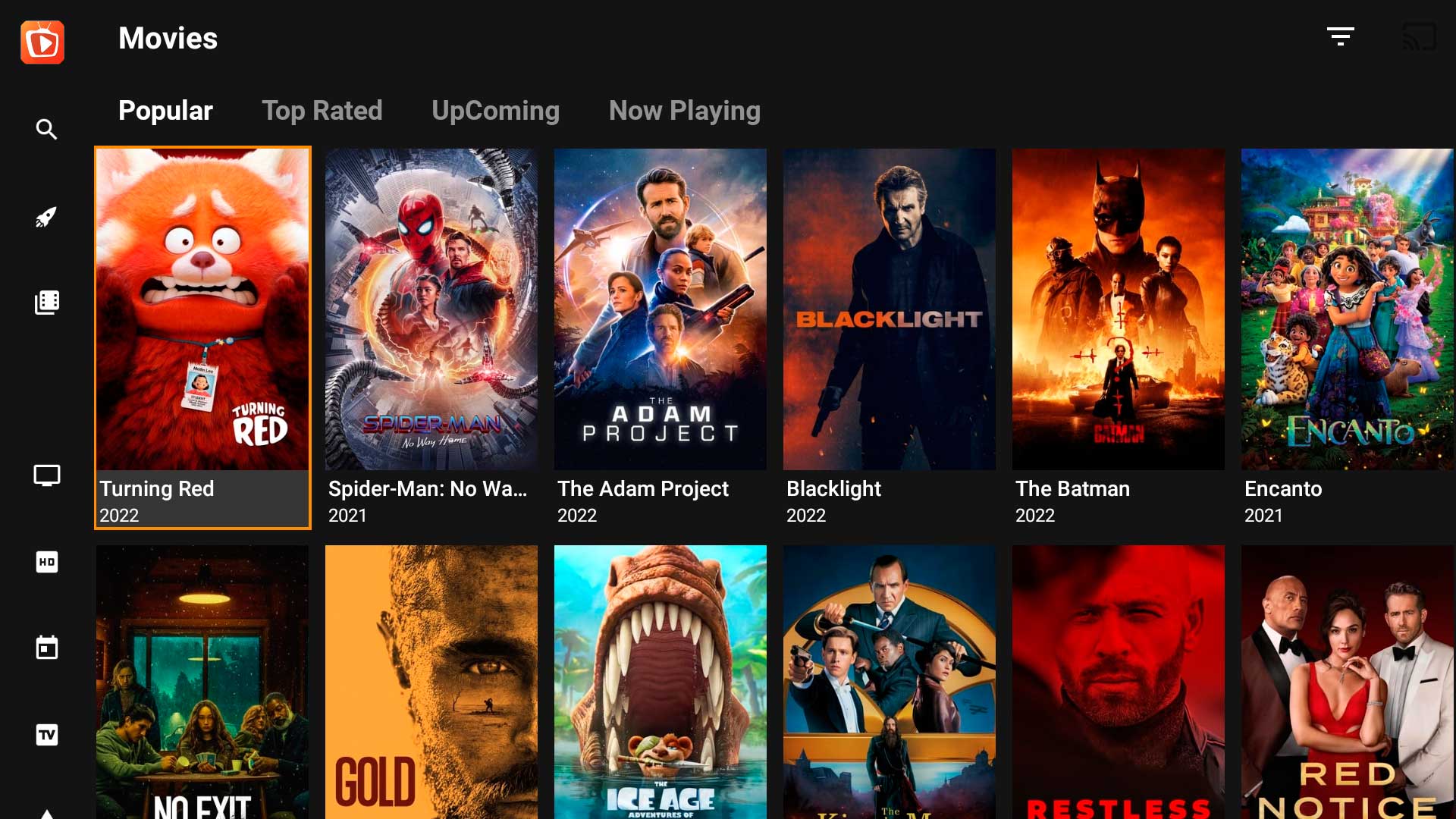If you’re tired of juggling five different apps just to watch a single video file, allow me to introduce your new best friend: Wiseplay TV .
This lightweight, ad-free media player is the answer to every Android TV user who’s ever asked:
“Why can’t I just click ‘Play’ and have it actually work?”
Let’s dive into why Wiseplay TV 8.3.3 (updated May 8, 2025) might be exactly what you need on your smart TV or streaming box.

🎬 What Is Wiseplay TV?
Think of Wiseplay TV as the MacGyver of media players — it plays almost anything , anywhere, anytime.
Whether it’s a local file, a remote stream, or something you downloaded off a questionable torrent site (we don’t judge), this app handles it all with the grace of a ninja and the power of a small bulldozer.
It’s compatible with Android 5.0+ , fully supports Android TV and Google TV , and — miracle of miracles — doesn’t shove ads in your face while you’re trying to watch a movie.
Also? It speaks your language — including English , Russian , and more (unofficial Russian translation support confirmed for the TV version).
🔧 Key Features That Make You Want to Delete All Other Players
🎨 Supports Almost Every Format Known to Man
Wiseplay TV isn’t picky. It plays:
- AAC, AVI, ASF, AMP, DIVX, FLV, H.264, HEVC, M3U8, MKV, MOV, MP3, MP4, MPG, OGG, TS … and that’s just the beginning.
- Subtitles too — because even pirates deserve captions.
📺 Stream Like a Boss
Want to beam your video to another device? No problem.
- Cast to Chromecast
- Use DLNA to share with other devices on your network
- App will automatically notify you when compatible devices are found — no manual searching required.
📺 Full Android TV Compatibility
No tiny buttons. No confusing menus. Just clean, remote-friendly UI optimized for your big screen.
Perfect for boxes like:
- Xiaomi Mi Box
- NVIDIA Shield
- Any Android TV stick or smart TV
🕶️ 3D & VR Ready
Yes, really. If you’ve got a 3D-capable setup or a VR headset collecting dust, Wiseplay lets you relive those glory days of immersive home cinema.
📻 Built-in IPTV Player (via Media3)
Thanks to Google’s Media3 framework , Wiseplay has solid support for live streaming, playlists, and direct playback of online streams.
You can load:
.w3uplaylists.m3uplaylists via link or QR code scanner- And yes — it still works if you paste a YouTube link into a playlist (no comment)
⚙️ Tips & Tricks from the Pros
- No video? Just sound?
Go to settings and disable HW acceleration . Sometimes hardware decoding gets moody. - Parental Control Onboard
Keep the kids away from your horror movie stash with a built-in parental lock. - Offline Playback Magic
If your internet cuts out mid-movie, Wiseplay doesn’t crash. It pauses. Then resumes once the Wi-Fi gods forgive you. - Custom Search Engine
There’s a hidden browser in there — and you can set your preferred search engine. Privacy warriors, rejoice!
🛠️ Version 8.3.3 (May 8, 2025) – Now With Fewer Bugs Than Your Grandma’s Attic
What’s new?
- Fixed issues with Pastebin link parser (no more “link not found” tantrums)
- General bug fixes and performance tweaks
- Improved playlist scanning and smoother buffering
🤔 Why Choose Wiseplay Over Other Players?
Because unlike some apps that pretend to be media players but are mostly ads, Wiseplay TV focuses on doing one thing well: playing stuff.
It’s fast, stable, and doesn’t try to sell you a subscription halfway through your favorite show.
And since it’s ad-free , open-source , and surprisingly powerful, it’s perfect for:
- Cord-cutters
- Streaming enthusiasts
- People who hate lag
- Anyone tired of Kodi crashes
💾 Where Can I Get It?
Wiseplay TV is available on:
- Google Play Store (for Android TV and mobile)
- APK mirrors (for those who like living on the edge)
Just install, point it at your media, and enjoy.
Download: Wiseplay TV Premium 8.3.3 for Android (45.15 Mb)
Download: Wisеplay TV Premium 8.1.2 for Android TV (24.60 Mb)